Setup
We will be using Serverless for automated deployment. Therefore it is recommended to set up Serverless Dashboard and configure an AWS CloudFormation Stack for Serverless deploying(just takes a few clicks).
- Sign Up on Serverless Dashboard
- In the Dashboard, Go to Org > Providers > Add
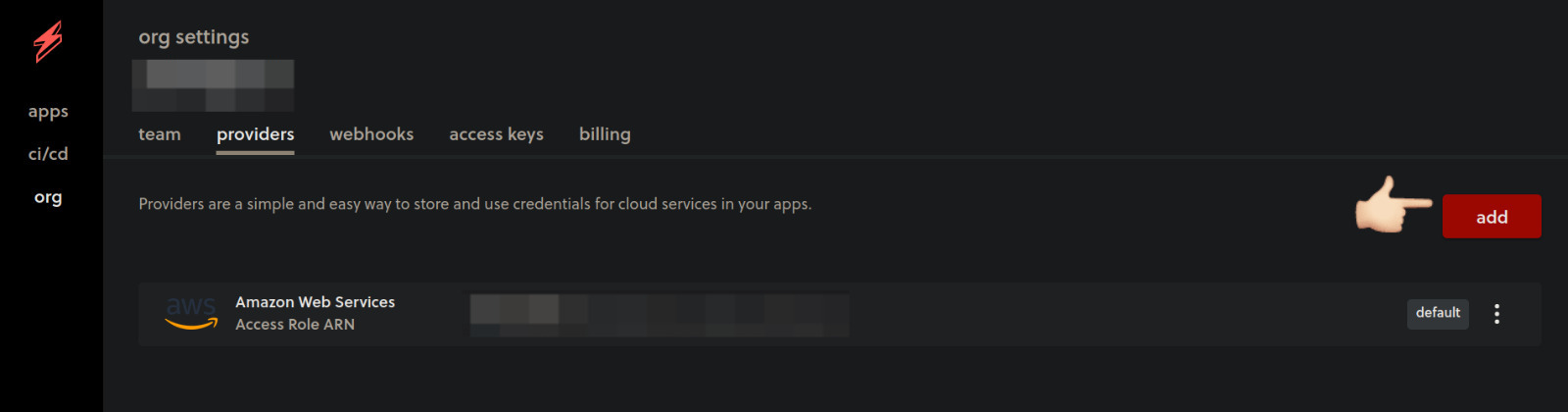
- Click Next and Connect to AWS provider using the Simple method(Trust me its the simplest).
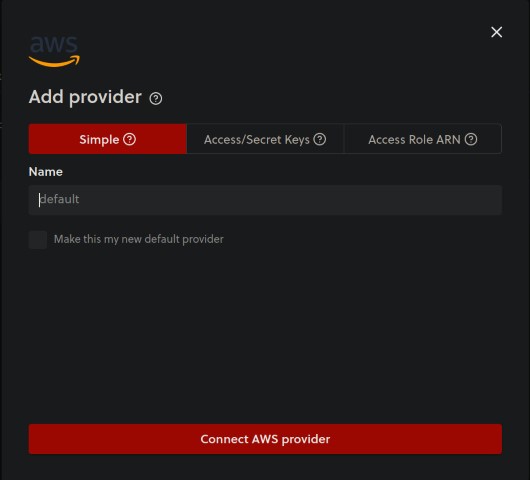
- After that it will take you to AWS CloudFormation console where you have to create a stack for Serverless.
Once that is done, authenticate your serverless-cli with your org
sls login
Now, Our Tech stack has Prisma as ORM. And its kindof tricky to integrate that into Lambda.
First of all, Prisma needs an engine
depending on the host Operating System to execute the queries. Prisma automatically detects the host OS
and downloads this engine whenever you run prisma generate. But remember, Lambdas donot do that. You
have to manually download the Prisma engine for the host OS of AWS Lambda which happens to be Amazon Linux 2
(based on RHEL). In your schema.prisma, add this line to download that engine as well:
generator client {
provider = "prisma-client-js"
binaryTargets = ["native", "rhel-openssl-1.0.x"]
}
The binaryTargets tell prisma which engine binaries to download. “native” scans the host OS and automatically
downloads the required engine. “rhel-openssl-1.0.x” downloads the binary which can run on the instance hosting our Lambda.
The downloaded binaries reside in node_modules/prisma directory. Keep that in mind as we will need this binary later on.
Now, coming to the other end of the Techstack, we had Typescript and ESBuild as our build system.
ESBuild outputs the built file(main.js) in the dist/ directory.
Now, we configure serverless to include everything in the dist/ directory when deploying.
In serverless.yml
package:
patterns:
- "!./**"
- "dist/**"
In our techstack, we used ESBuild for bundling our application. But there is a problem. As per AWS Lambda specification,
Lambda requires a handler function. We had that function in our unbundled application but once it is bundled,all the function names are mangled and we need another intermediary script which will first import our
built main.js and then export the handler:
// File: Intermediary.js
const application = require("./dist/main.js")
modules.export.handler = application
Remember, our main.js file does not have any exported function called "handler". All function names are mangled. In AWS Lambda, we need to explicitly provide it a handler function. You can do it through the AWS Lambda console or let serverless handle it for you.
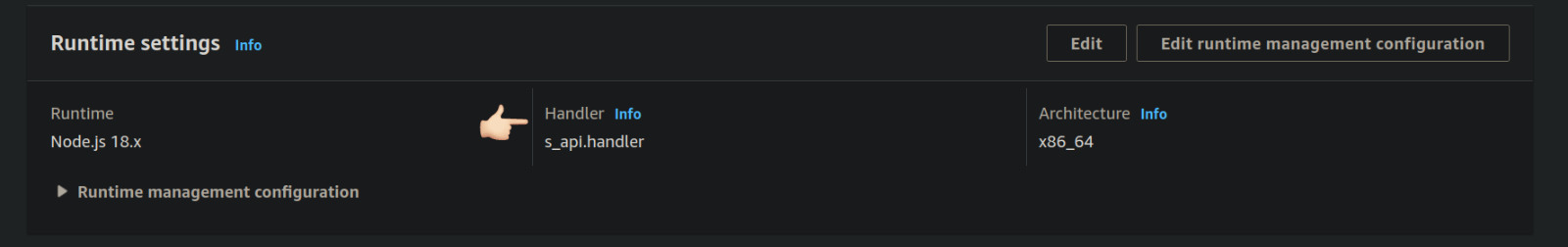
There is a Serverless ESBuild plugin for doing exactly this. This plugin
automatically does the above things and sets up our application such that Lambda can execute it. No fancy configuration
is required. The docs should be enough to set it up properly. Serverless plugins acts as hooks for the serverless-cli.
What Serverless ESBuild does is, whenever you run sls deploy or sls package, it first goes to serverless.yml config,
Sees that it needs to deploy everything in dist/ directory. So it hooks up somewhat like a pre-deploy state. Before deploying dist/, It imports main.js and exports the handler like we did above. Also, if you have Serverless Dashboard
configured, it will also package the serverless_sdk alongside it. This allows you to see your API metrics from the Serverless Dashboard itself.
Now that its setup there are a few hiccups left to fix. First of all, to instantiate PrismaClient(),
Prisma needs schema.prisma (afterall, thats the place where prisma-client gets the DATABASE_URL to connect to).
But ESBuild doesn’t include it in the package to be deployed to Lambda. So you need to manually copy your schema.prisma into the dist/ directory. Same goes for the engine binary downloaded earlier.
cp -t dist/ prisma/schema.prisma node_modules/prisma/libquery_engine-rhel-openssl-* will copy both the files
and put it in dist/
You can simply add it as a script in package.json
"scripts": {
"deploy": "pnpm build && cp -t dist/ prisma/schema.prisma node_modules/prisma/libquery_engine-rhel-openssl-* && sls deploy",
}
There are possibly better ways to handle this but I found this was the quickest. Although you are free to explore this SO post with relevant answers
Once all of it is done, A simple
sls deploy
should do the job.